Tips for video layout
The following are possible layouts for a ‘live’ recording using broadcaster software such as OBS.
Layout 1
- Slides or screen capture fill the screen.
- Camera feed layered over the top.
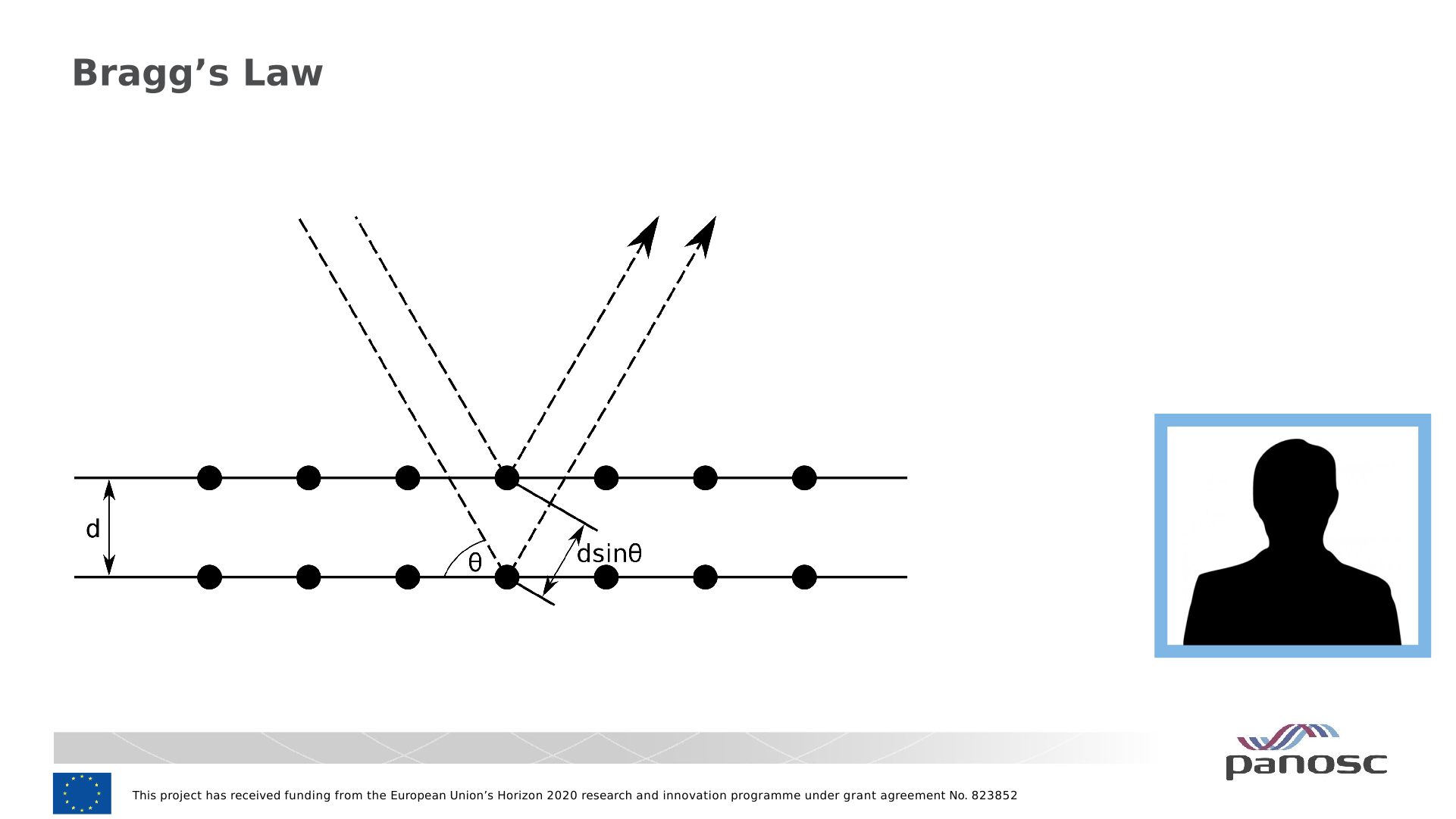
Layout 2
- Background image with title and space for presentation and camera feed.
- Slides or screen grab for the presentation.
- Camera feed.
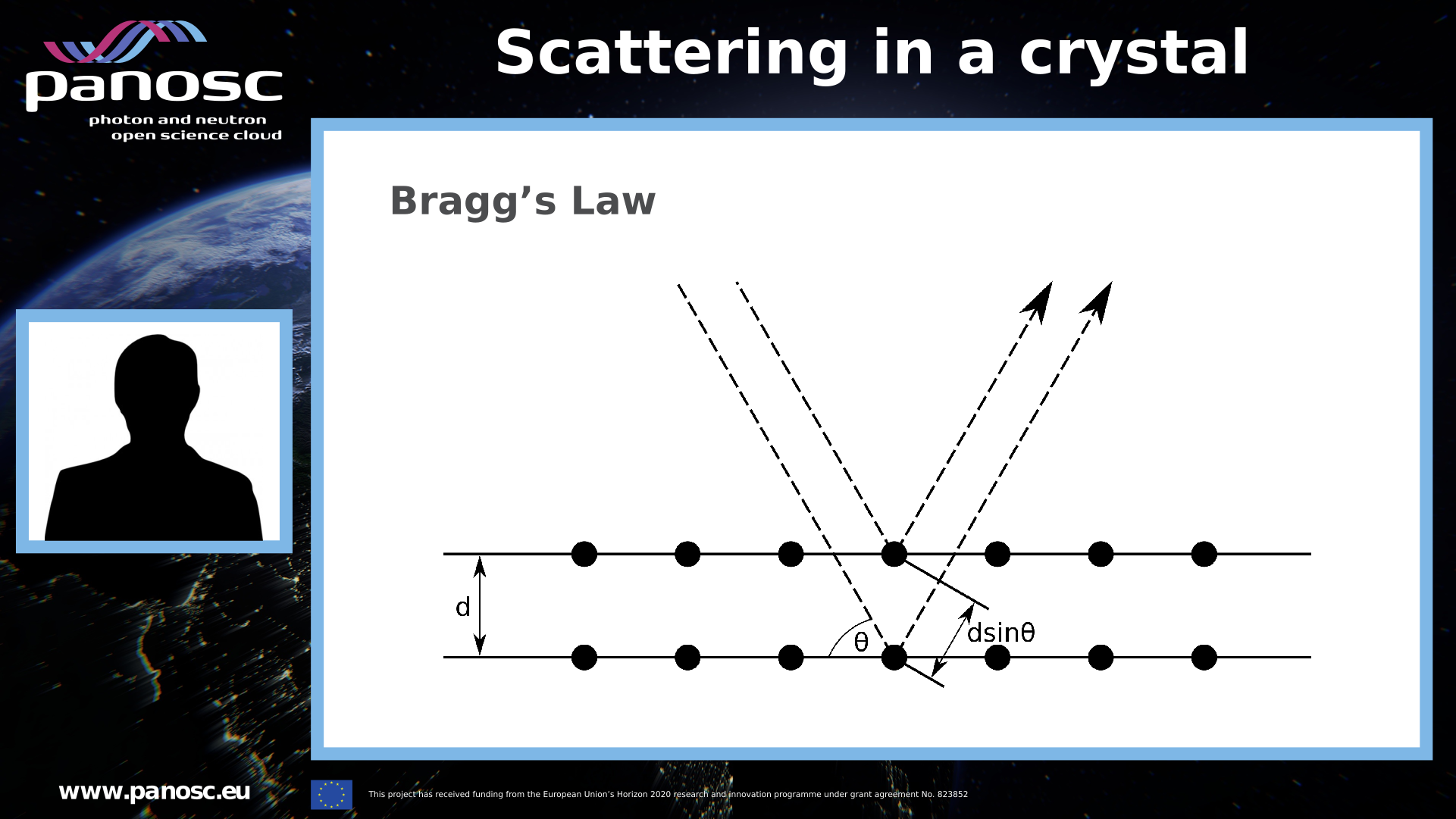
Layout 3
- Background slides with space on each slide for window and camera footage.
- Window/screen grab of your preferred note-taking app on your writing tablet for a more traditional ‘blackboard’ style lecture.
- Camera footage.
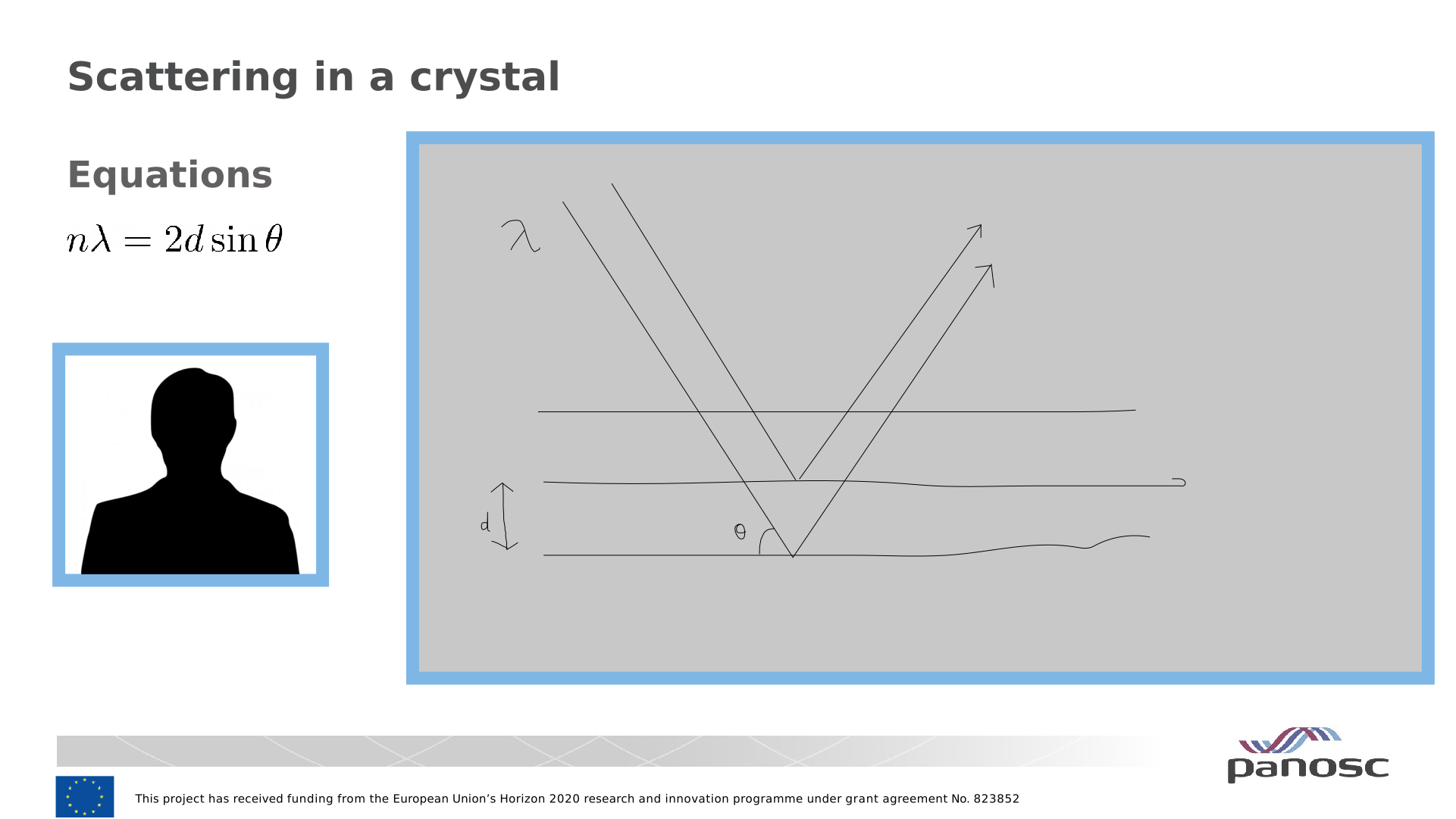
Note:
You could also annotate the slides in layout 1 and 2. Just open the presentation as a pdf in your preferred note-taking app.