Eduational Videos
You may be considering including video content in your course but you are unsure how much work this represents. The following will attempt to answer those questions and help you if you chose to try and make one.
Educational videos can be more or less boiled down to two types:
1. Recorded presentation style
Requires some self confidence as camera feed is necessary. You might need to record a couple of runs but very little/basic editing is required.
Example: Chess commentary video.

2. Multiple clips/shots edited together
Requires a lot of time and editing skills. Can get away with not having camera IF audio is perfect. You probably have to write a script. You may need a graphics card for GPU encoding.
Overall this requires a lot more time and effort than the first type.
Example: Narrated explanation of an economics concept.
Uses stock footage, graphics and some animations.
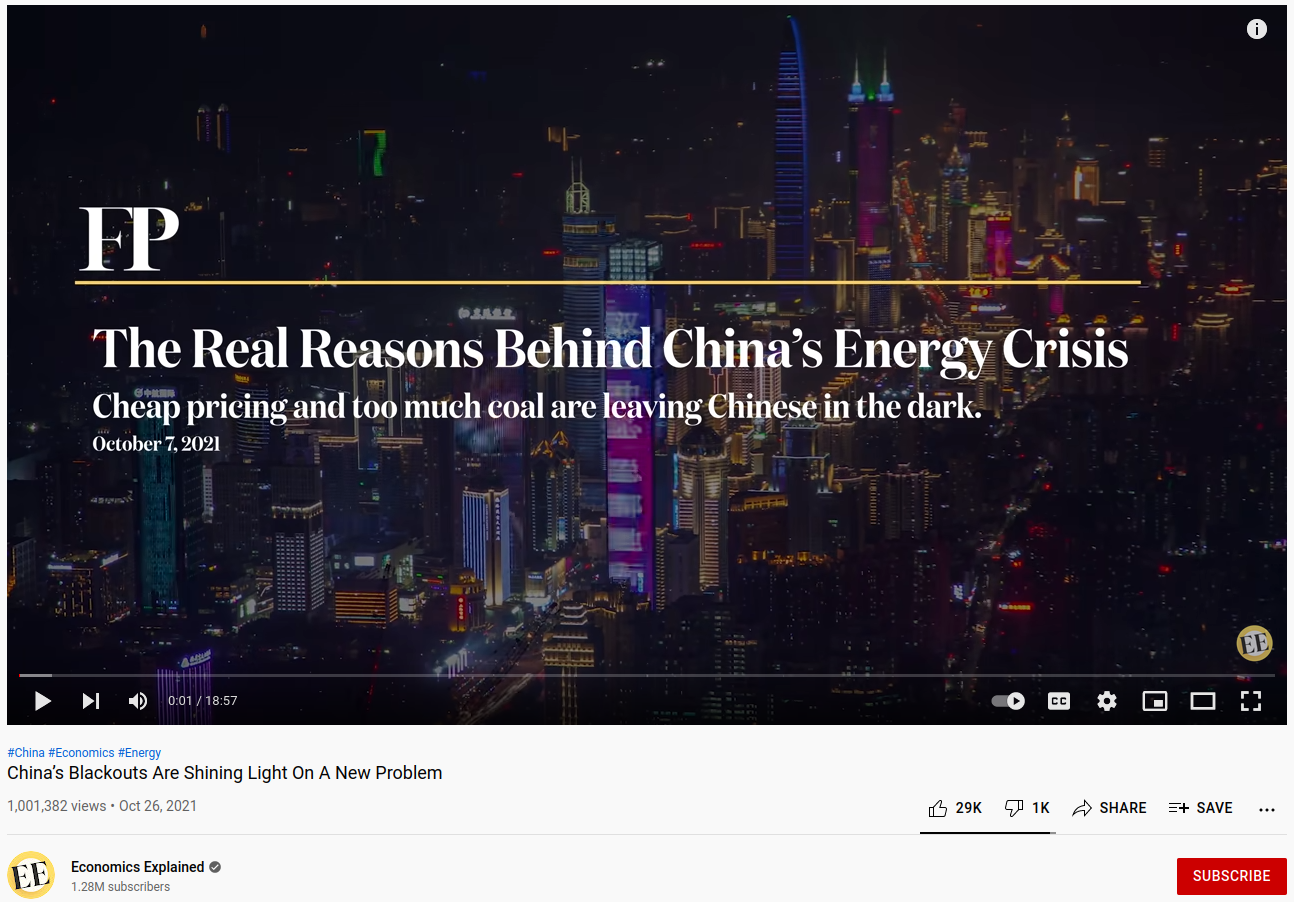
What we recommend
The recorded presentation style is a lot easier and more time effective for most. This is especially true if you are used to giving conference talks and/or lectures. That being said, there is some preparation required.
1. Download and install video recording software: We recommend OBS.
OBS is used for live streaming on gaming platforms such as twitch.
It is almost certainly what Gotham Chess used to make his video above.